http://causelessmercy.com/
Dear Prabhus, Hare Krishna! Please accept my humble obeisances. All glories
to Srila Prabhupada!
For the past several months, I've been recording the timings for Srila
Prabhupada's SRT subtitle files (Go to <http://causelessmercy.com/a/?AK=Dn>
and click the "Play (P)" button to see/hear a short example.) using a
Microsoft Sidewinder X5 6 button wireless "gaming" mouse with the extra
buttons programmed as <Enter> (Record a timing.), 1 (Make the timing a
tenth of a second sooner.) and 3 (Make the timing a tenth of a second
later.). Therefore, I wasn't very motivated to facilitate those who wanted
to record the timings using their computer's keyboard or numeric keypad.
The problem was that the alert messages were causing the window to lose
focus, so the "hotkeys" would no longer work until the window was clicked.
Very annoying! Call it laziness, stupidity or shortsightedness, the result
was that it never got done (until now).
"Better late than never."
From <http://causelessmercy.com/w/>:
*On the audio playing web pages in the
Lectures/Conversations<http://causelessmercy.com/a/>section, if you
click the "Show more (L)" button, you may notice ...
.
.
.
2. ...the newly created "Enter quiet mode" / "Exit quiet mode" button. The
purpose of "quiet mode" is to facilitate the recording of the subtitle
timings using a keyboard or numeric keypad. This is accomplished by
changing the associated alert messages to unobtrusive popup messages. When
navigating to a different audio playing web page, the "quiet mode" setting
is preserved. Therefore, there is no need to click "Enter quiet mode" or
"Exit quiet mode" again*.
Your servant, Pratyatosa Dasa <http://groups.google.com/group/istagosthi>, <
http://causelessmercy.com/>, <http://rtvik.com/>, <http://pratyatosa.com/>,
<http://feedacow.com/>, <http://llbest.com/>
Dear Prabhus, Hare Krishna! Please accept my humble obeisances. All glories
to Srila Prabhupada!
For the past several months, I've been recording the timings for Srila
Prabhupada's SRT subtitle files (Go to <http://causelessmercy.com/a/?AK=Dn>
and click the "Play (P)" button to see/hear a short example.) using a
Microsoft Sidewinder X5 6 button wireless "gaming" mouse with the extra
buttons programmed as <Enter> (Record a timing.), 1 (Make the timing a
tenth of a second sooner.) and 3 (Make the timing a tenth of a second
later.). Therefore, I wasn't very motivated to facilitate those who wanted
to record the timings using their computer's keyboard or numeric keypad.
The problem was that the alert messages were causing the window to lose
focus, so the "hotkeys" would no longer work until the window was clicked.
Very annoying! Call it laziness, stupidity or shortsightedness, the result
was that it never got done (until now).
"Better late than never."
From <http://causelessmercy.com/w/>:
*On the audio playing web pages in the
Lectures/Conversations<http://causelessmercy.com/a/>section, if you
click the "Show more (L)" button, you may notice ...
.
.
.
2. ...the newly created "Enter quiet mode" / "Exit quiet mode" button. The
purpose of "quiet mode" is to facilitate the recording of the subtitle
timings using a keyboard or numeric keypad. This is accomplished by
changing the associated alert messages to unobtrusive popup messages. When
navigating to a different audio playing web page, the "quiet mode" setting
is preserved. Therefore, there is no need to click "Enter quiet mode" or
"Exit quiet mode" again*.
Your servant, Pratyatosa Dasa <http://groups.google.com/group/istagosthi>, <
http://causelessmercy.com/>, <http://rtvik.com/>, <http://pratyatosa.com/>,
<http://feedacow.com/>, <http://llbest.com/>
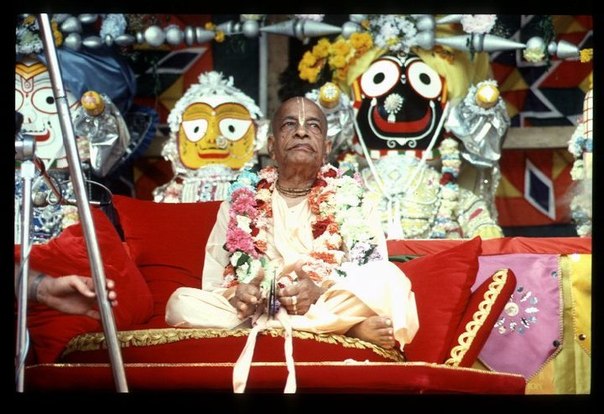
No comments:
Post a Comment